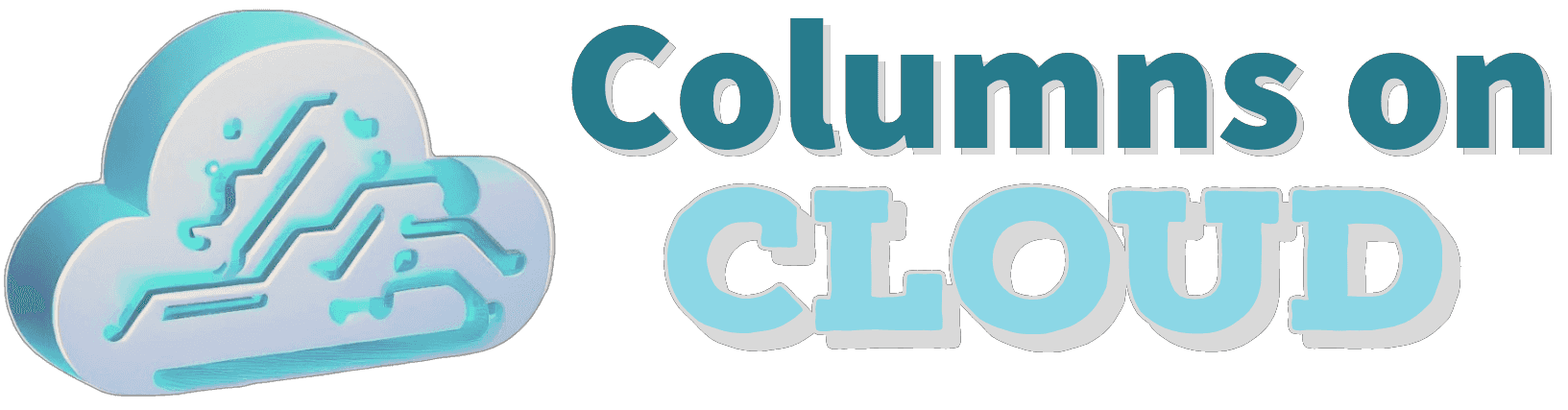The AWS Cloud Development Kit (CDK) Toolkit is an essential tool for developers using CDK to define cloud infrastructure in code. This handy command-line interface lets you easily work with CDK apps and stacks right from your terminal.
In this guide, we'll cover the key things you need to know to start being productive with the CDK Toolkit.
Installation
Install the CDK Toolkit globally using npm:
npm install -g aws-cdkOr install it locally and use npx to invoke it:
npm install aws-cdk
npx cdk --versionInitializing a New CDK App
Use the cdk init command to bootstrap a new CDK project:
cdk init app --language typescriptThis scaffolds a starter app with example constructs in your chosen language. It provides the basic setup needed to define and synthesize CDK stacks.
Key Commands
cdk synth
The cdk synth command synthesizes your CDK app into raw CloudFormation templates.
Behind the scenes, it invokes the synthesis process which transforms the CDK constructs into formatted CloudFormation YAML/JSON. This is useful for inspecting the generated templates before deployment.
cdk diff
The cdk diff command compares your locally synthesized templates against deployed stack templates or a local CloudFormation template.
This helps you preview changes before deploying updates. It's important for avoiding unintentional changes going into production.
cdk deploy
The cdk deploy command deploys your stacks into your default AWS account and region.
It first synthesizes the templates, and then deploys the generated CloudFormation stacks using CloudFormation's CreateChangeset API. This is how you push changes in your CDK app into your AWS account.
Note:
cdk synthandcdk diffare not required before runningcdk deploy.cdk deploywill generate and deploy a CFT all on it's own.
cdk context
The cdk context command lets you set key-value pairs that serve as contextual information for your CDK app.
This is useful for parameterizing your stacks for different environments. For example, you can set an environment variable to switch between production vs staging backends.
Configuring Credentials
The CDK Toolkit uses your configured AWS CLI credentials and profiles. Make sure these are set up properly.
For example, to use a named profile:
cdk deploy --profile myProfileSee the CDK Toolkit docs for more configuration options.
Recap
Key takeaways:
- Use
cdk initto bootstrap new CDK apps cdk synthgenerates CloudFormation templatescdk diffpreviews changes before deployingcdk deploydeploys stacks into your AWS account- Configure AWS credentials as needed
The CDK Toolkit unlocks the full power of infrastructure as code with AWS CDK. Give it a try today!