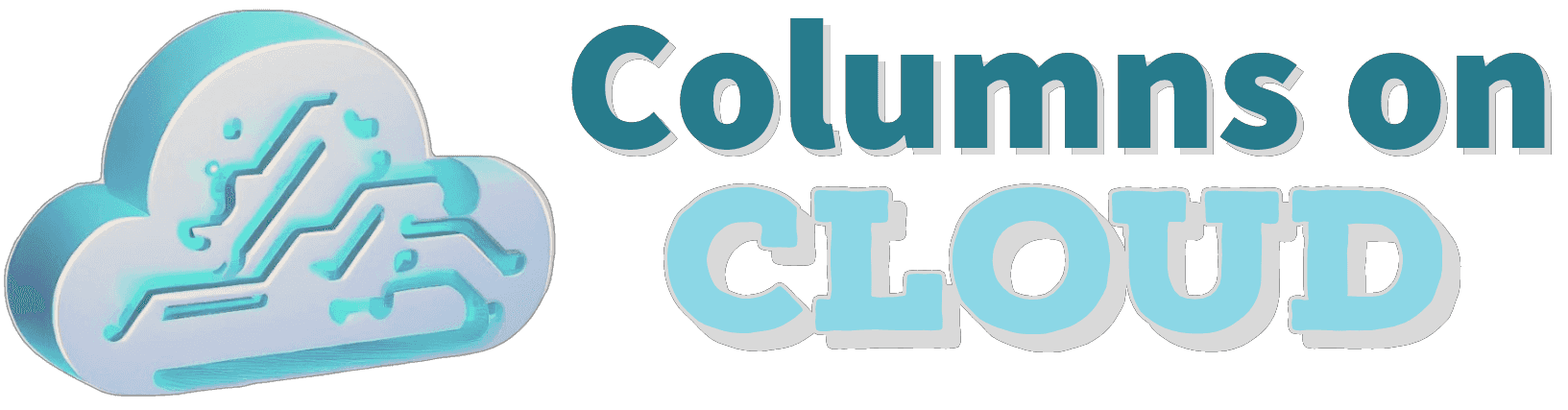This guide will walk through how to get up and running with CDK to define your cloud infrastructure through code.
Prerequisites
Before starting, make sure you have:
- An AWS account
- Node.js 14.x or later
- AWS credentials configured
How to install Node.js and TypeScript?
If you don’t have Node.js installed on your machine, you can download it here. To check if you have Node.js installed, run the following command in your terminal:
node --version # make sure your version is 14.x or laterTo install TypeScript, run the following command in your terminal:
npm install -g typescript
tsc --version # check installationInstall the CDK Toolkit
Install the latest CDK Toolkit globally:
npm install -g aws-cdk@latestCheck the installation:
cdk --versionWhat is the CDK Toolkit?
The CDK Toolkit is a command-line tool that allows you to interact with CDK apps. It lets you create, deploy, and manage CDK stacks, as well as perform other tasks such as synthesizing templates, diffing stacks, and bootstrapping environments.
Initialize a CDK App
Initialize a new app in TypeScript:
cdk init app --language=typescriptThis creates a sample stack and supporting files.
Explore the CDK API Reference
The CDK API Reference documents all available constructs.
For example, to make an S3 bucket, look at the Bucket API docs.
What are constructs?
Constructs are the building blocks of CDK apps. They represent cloud components that can be composed together to form higher-level abstractions. Constructs can be either low-level or high-level. Low-level constructs, also known as CloudFormation Resource Constructs (or CfnResources), provide direct access to the AWS CloudFormation resources. High-level constructs, also known as AWS Constructs (or L2 constructs), provide convenient defaults and syntactic sugar for common cloud patterns.
Define an S3 Bucket
In cdk-workshop-stack.ts, define a bucket:
import { Bucket } from "aws-cdk-lib/aws-s3"
new Bucket(this, "MyBucket")The API reference shows how to configure the bucket.
Deploy the Stack
Deploy your stack:
cdk deployCheck it created the S3 bucket in AWS. You can make edits and redeploy by running the same command to apply changes.
Recap
The key steps for CDK v2 are:
- Use the CDK toolkit
- Initialize a CDK app
- Find constructs in the API reference
- Write infrastructure as code
- Deploy stacks with
cdk deploy
Check the CDK v2 Developer Guide for more!