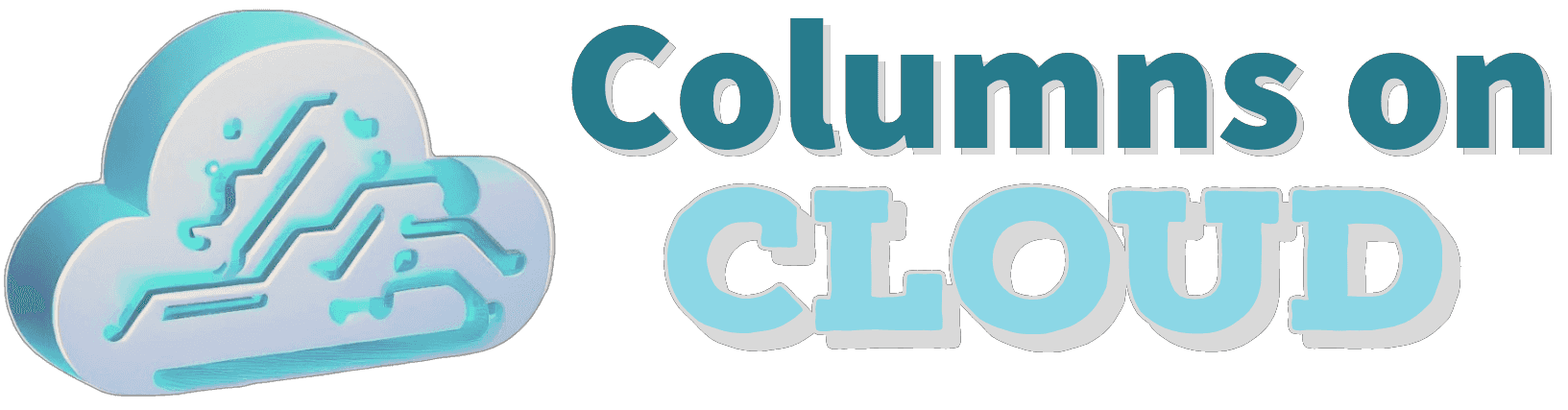At the end of 2021, AWS released their Cloud Development Kit (CDK) version 2, which introduces some breaking changes compared to version 1. As a developer using CDK, you may still have applications that use CDK version 1. This guide provides practical steps and examples to help you with the migration process.
Overview of Changes in CDK V2
Here are some key changes to be aware of when migrating from CDK V1 to V2:
- New installation method: Only install the
aws-cdk-libpackage instead of individual service packages. - New import namespace: Import constructs from
aws-cdk-libinstead of service-specific namespaces. - camelCase naming: Use camelCase for construct names/properties instead of PascalCase.
- Static factories: Use static factory methods instead of constructors to instantiate resources.
- Feature flags over env vars: Use feature flags instead of environment variables to enable new behaviors.
- New bootstrapping: Bootstrap using the new V2 template before deploying.
Step 1: Update Toolkit and Dependencies
First, update your CDK Toolkit and package dependencies:
# Update AWS CDK library
npm install aws-cdk-lib@latest
# Remove old CDK packages
npm uninstall @aws-cdk/aws-s3 @aws-cdk/aws-lambda ...Your package.json should now only reference aws-cdk-lib instead of individual packages.
Step 2: Update Import Statements
Next, update your import statements to use the new aws-cdk-lib namespace:
// V1
import { Stack } from "@aws-cdk/core"
import * as s3 from "@aws-cdk/aws-s3"
// V2
import { Stack } from "aws-cdk-lib"
import * as s3 from "aws-cdk-lib/aws-s3"Step 3: Use New Construct Patterns
Update your construct instantiation code to follow the new V2 patterns:
// V1
const bucket = new s3.Bucket(this, "MyBucket", {
bucketName: "my-bucket",
})
// V2
const bucket = s3.Bucket.fromBucketAttributes(this, "MyBucket", {
bucketName: "my-bucket",
})Use camelCase for names:
// V1
const bucket = new s3.Bucket(this, "MyBucket", {
bucketName: "my-name",
})
// V2
const bucket = s3.Bucket.fromBucketAttributes(this, "myBucket", {
bucketName: "my-name",
})Navigate to the CDK API reference page to view the constructs and properties available for each service.
Step 4: Update Bootstrap and Deploy
To deploy your V2 stack, first bootstrap using the new template:
cdk bootstrapThen deploy your app normally:
cdk deployMake sure your CDK Toolkit version matches the aws-cdk-lib version!
Use
cdk diffandcdk doctorto identify any changes that are needed.
Conclusion
Migrating from CDK V1 to V2 takes a bit of work, but following this guide will help you update your projects smoothly. The key steps are updating dependencies, imports, construct patterns, bootstrapping, and testing.