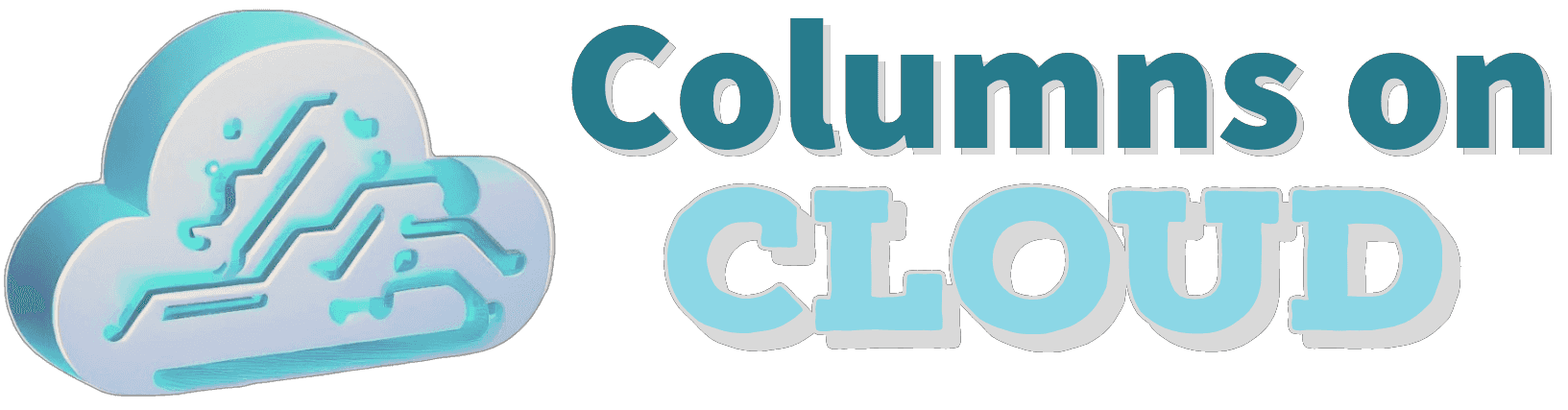Cross-Origin Resource Sharing (CORS) is a crucial security mechanism for web applications, especially in serverless architectures like AWS API Gateway and Lambda. To effectively troubleshoot CORS issues, it's essential to understand how CORS works:
When a web page from one origin (domain) tries to request a resource from a different origin, the browser enforces CORS rules. For simple requests, the browser adds an 'Origin' header to the request. For more complex requests, the browser first sends a preflight OPTIONS request to check if the actual request is allowed. The server must respond with appropriate CORS headers to permit the cross-origin request.
A browser sends a preflight OPTIONS request if:
- The request uses methods other than GET, HEAD, or POST.
- POST requests have a Content-Type other than application/x-www-form-urlencoded, multipart/form-data, or text/plain.
- The request includes custom headers.
In the context of AWS:
- API Gateway can handle preflight OPTIONS requests automatically and add CORS headers to responses.
- With Lambda Proxy Integration, your Lambda function becomes responsible for providing CORS headers.
- Both API Gateway configuration and Lambda code play roles in proper CORS implementation, depending on your setup.
Understanding this flow helps in pinpointing where CORS issues might occur in your AWS serverless architecture.
Systematic Debugging Approach
When facing CORS issues, follow this systematic approach:
API Gateway Configuration
a) Enable CORS in API Gateway:
- Find your API in the AWS API Gateway console.
- Choose a resource and method
- Click "Actions" > "Enable CORS"
- Configure CORS settings
- Click "Enable CORS and replace existing CORS headers"
- Deploy your API
Technical detail: This process adds an OPTIONS method with a mock integration, sets up method responses, and configures integration responses with CORS headers.
b) Verify Method Response:
- In API Gateway console, select the relevant method
- Click "Method Response"
- Ensure CORS headers are listed under "HTTP Headers"
Look for:
- Access-Control-Allow-Origin
- Access-Control-Allow-Methods
- Access-Control-Allow-Headers
c) Check Integration Response:
- Select the relevant method
- Click "Integration Response"
- Verify CORS header mappings
Example mappings:
method.response.header.Access-Control-Allow-Origin: "'*'"
method.response.header.Access-Control-Allow-Methods: "'GET,POST,OPTIONS'"
method.response.header.Access-Control-Allow-Headers: "'Content-Type,X-Amz-Date,Authorization,X-Api-Key,X-Amz-Security-Token'"Lambda Function Implementation
a) Implement CORS headers in Lambda responses:
def lambda_handler(event, context):
return {
'statusCode': 200,
'headers': {
'Access-Control-Allow-Origin': '*',
'Access-Control-Allow-Headers': 'Content-Type,X-Amz-Date,Authorization,X-Api-Key,X-Amz-Security-Token',
'Access-Control-Allow-Methods': 'GET,POST,OPTIONS'
},
'body': json.dumps('Hello from Lambda!')
}b) Handle OPTIONS requests for preflight:
def lambda_handler(event, context):
if event['httpMethod'] == 'OPTIONS':
return {
'statusCode': 200,
'headers': {
'Access-Control-Allow-Origin': '*',
'Access-Control-Allow-Headers': 'Content-Type,X-Amz-Date,Authorization,X-Api-Key,X-Amz-Security-Token',
'Access-Control-Allow-Methods': 'GET,POST,OPTIONS'
},
'body': json.dumps('Preflight request handled')
}
# Handle other HTTP methods...Debugging Techniques
Use cURL for Header Inspection
curl -i -X OPTIONS https://your-api-id.execute-api.region.amazonaws.com/stage/resource \
-H "Origin: http://example.com" \
-H "Access-Control-Request-Method: POST"Browser Developer Tools
In Chrome DevTools Network tab:
- Filter by XHR requests
- Examine preflight OPTIONS request
- Check Response Headers for CORS headers
- Inspect the actual request
- Look for CORS errors in Console tab
CloudWatch Logs for Lambda
Common issues to look for in your Lambda CloudWatch logs:
- Incorrect CORS header setting
- Errors in OPTIONS request handling
- Malformed response objects
Best Practices
- Security: Avoid wildcard origins in production; specify exact allowed origins.
- Performance: Implement caching for CORS preflight responses.
- Consistency: Maintain uniform CORS settings across all API resources and methods.