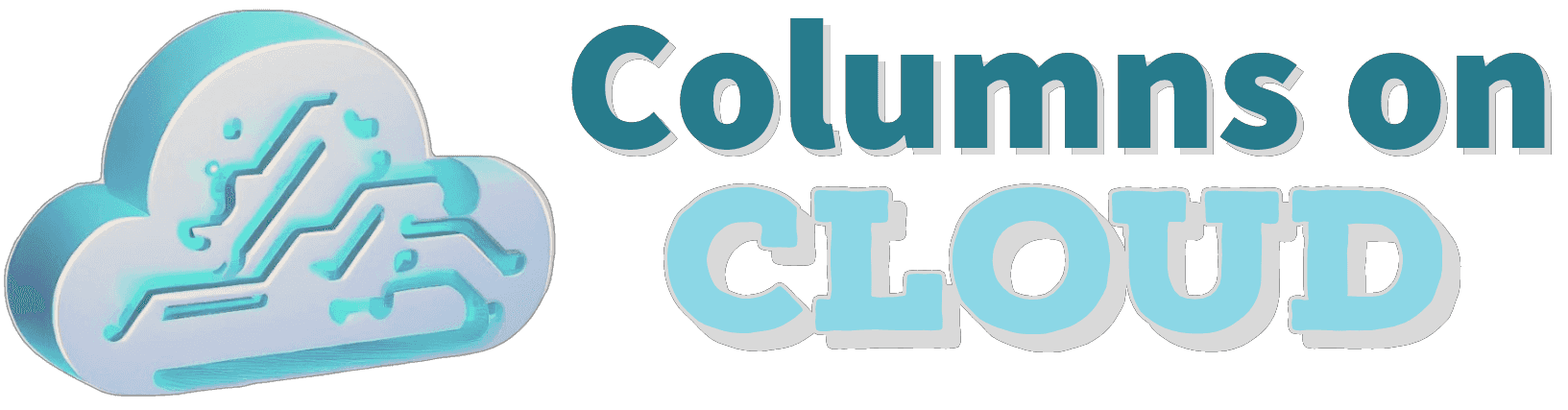Velocity Template Language (VTL) is a powerful scripting language used by AWS AppSync to mediate the interaction between GraphQL and data sources. One of its most common use cases is to interface with DynamoDB, AWS's NoSQL database service. This article aims to make developers feel confident in crafting custom solutions using VTL for DynamoDB.
Understanding VTL Context: $ctx and Utility: $util
In the world of AWS AppSync, $ctx (short for "context") is your compass. It's a map that contains all the information needed to process the GraphQL operation:
$ctx.args: Contains arguments passed to the GraphQL field.$ctx.result: Holds results returned from your data source.$ctx.identity: Provides details about the caller, especially useful when using authentication mechanisms like AWS Cognito.$ctx.source: In nested GraphQL fields, this captures the parent object.
On the other side, $util is like your swiss army knife. It offers utility functions aiding in data transformations and error handling. Notable functions include $util.dynamodb.toDynamoDBJson(...), $util.toJson(...), and $util.error(...).
Crafting DynamoDB Resolvers with VTL
1. Fetching an Item:
Retrieve an item from DynamoDB using the GetItem operation.
Request Mapping:
{
"version": "2017-02-28",
"operation": "GetItem",
"key": {
"userId": $util.dynamodb.toDynamoDBJson($ctx.args.userId)
}
}Here, we're using $ctx.args.userId to access the userId from the GraphQL request. The $util.dynamodb.toDynamoDBJson(...) ensures correct formatting for DynamoDB.
2. Creating an Item:
Insert a new item with the PutItem operation.
Request Mapping:
{
"version": "2017-02-28",
"operation": "PutItem",
"item": {
"userId": $util.dynamodb.toDynamoDBJson($ctx.args.userId),
"name": $util.dynamodb.toDynamoDBJson($ctx.args.name),
"age": $util.dynamodb.toDynamoDBJson($ctx.args.age)
}
}Each field from the GraphQL arguments is extracted and formatted for DynamoDB.
3. Conditional Insertion:
Insert a user only if a user with the given ID does not already exist.
{
"version": "2017-02-28",
"operation": "PutItem",
"item": {
"userId": $util.dynamodb.toDynamoDBJson($ctx.args.userId),
...
},
"condition": {
"expression": "attribute_not_exists(userId)"
}
}The "condition": {...} ensures a user with the specified userId doesn't already exist.
Tips and Best Practices:
- Error Handling: Utilize
$util.error()to handle GraphQL errors or conditions where a GraphQL operation should fail. - Readability Matters: VTL templates can grow complex. Maintain modularity and readability to make long-term maintenance smoother.
- Frequent Practice: Like any other language or tool, proficiency comes with consistent practice. Engage in regular hands-on sessions, experiment with different DynamoDB operations, and use various VTL functionalities.
Conclusion:
VTL plays a pivotal role in AWS AppSync's versatility, especially with DynamoDB. With a robust understanding of $ctx, $util, and associated methodologies, developers can seamlessly transform and mediate data between GraphQL and DynamoDB, ensuring efficient, and secure data operations.