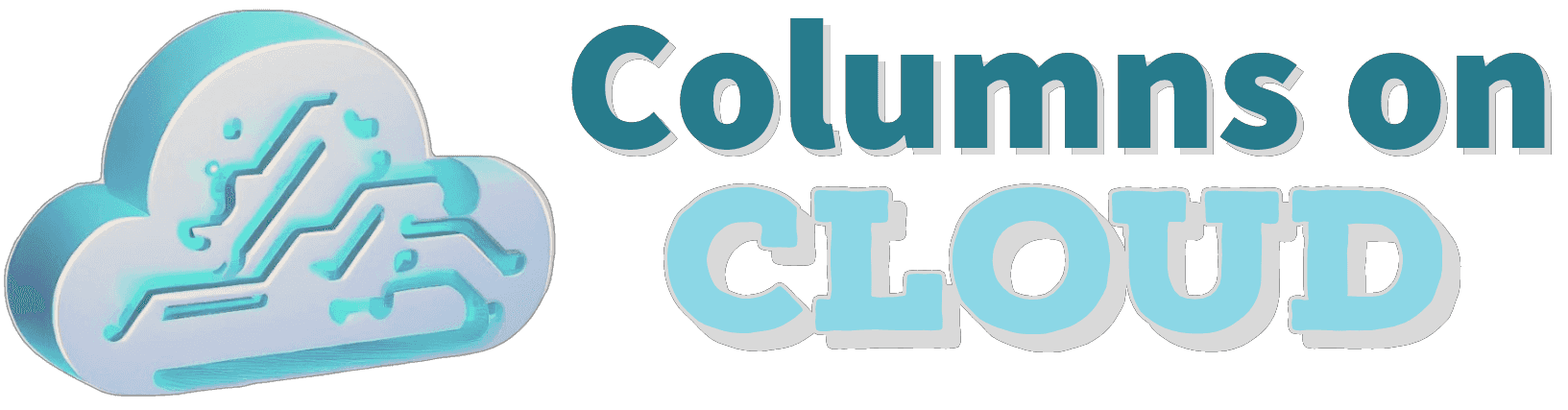The AWS Cloud Development Kit (CDK) provides a rich set of constructs for defining cloud infrastructure. These constructs represent AWS resources and encapsulate the underlying AWS CloudFormation configurations.
However, there are times when the built-in constructs might not cater to specific application needs, or when teams want to foster code reuse with tailor-made solutions. This article delves into how developers can create and share custom constructs using the AWS CDK.
Creating Custom Constructs
The first step to creating a custom construct is to define a class that extends the base Construct class. Let's say you want to create a construct that creates an Amazon S3 bucket with a specific set of properties, the class may look something like this:
import * as cdk from "aws-cdk-lib"
import * as s3 from "@aws-cdk/aws-s3"
export class MyCustomBucket extends cdk.Construct {
constructor(scope: cdk.Construct, id: string, props?: s3.BucketProps) {
super(scope, id)
new s3.Bucket(this, "MyBucket", {
versioned: true,
encryption: s3.BucketEncryption.S3_MANAGED,
...props,
})
}
}Here, we create a custom construct called MyCustomBucket, which extends the cdk.Construct class. This construct creates an S3 bucket with versioning enabled and using S3-managed encryption.
Using Custom Constructs
After defining a custom construct, it's straightforward to use it in your CDK application. Here's how you can do it:
import * as cdk from "aws-cdk-lib"
import { MyCustomBucket } from "./my-custom-bucket"
class MyStack extends cdk.Stack {
constructor(scope: cdk.App, id: string, props?: cdk.StackProps) {
super(scope, id, props)
new MyCustomBucket(this, "Bucket")
}
}
const app = new cdk.App()
new MyStack(app, "MyStack")
app.synth()In this example, we import the MyCustomBucket class and create an instance of it inside our CDK stack.
Sharing Custom Constructs
One of the greatest benefits of custom constructs is that they can be shared across different projects or even with other developers. To share a custom construct, you need to package it as a node module, which can then be published to a package registry like npm.
First, initialize a new npm package:
mkdir my-custom-bucket
cd my-custom-bucket
npm init -yNext, install the necessary dependencies:
npm install aws-cdk-lib @aws-cdk/aws-s3Now, place your custom construct code (e.g., my-custom-bucket.ts) in this directory.
To make it usable as a module, export the construct from your entry point (usually index.js or index.ts):
export * from "./my-custom-bucket"You can now publish your module to the npm registry:
npm publishRemember to update your package version using npm version before publishing updates.
After your custom construct has been published as a package, it can be easily shared and used by other developers in their CDK applications by simply installing it as a dependency:
npm install @your-username/my-custom-bucketimport * as cdk from "aws-cdk-lib"
import { MyCustomBucket } from "@your-username/my-custom-bucket"
// Use MyCustomBucket just like beforeConclusion
Custom constructs in AWS CDK offer a powerful way to encapsulate and share complex infrastructure patterns. They allow you to build on top of the core AWS CDK constructs, customize them to fit your needs, and share your creations with the broader developer community. By following this guide, you can start creating your own custom constructs, enhance your AWS infrastructure, and foster code reuse across your AWS CDK applications.